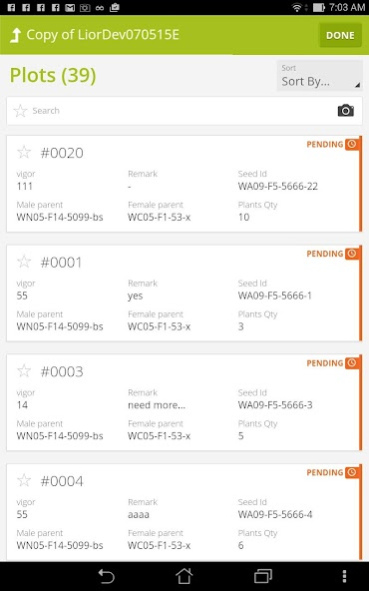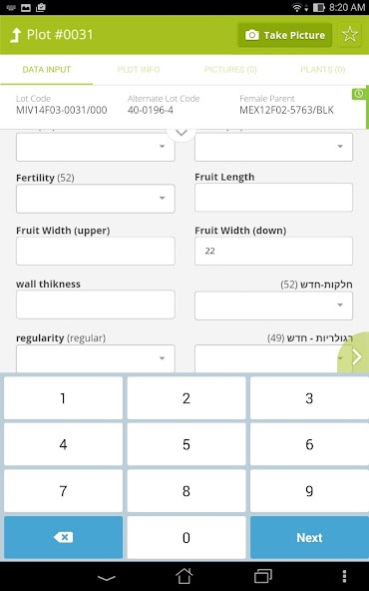BreedIT Mobile™ App 2.2.04
Free Version
Publisher Description
BreedIT Mobile - Simplifies plant phenotypic data collection which reduces time to market
BreedIT Mobile is a mobile application that helps breeders & growers be more efficient, stay organized and yield better results. It is a simple yet powerful app for collecting plant phenotypes using tablets and smartphones. It provides offline capabilities to view existing & historical information on plots and record new observations – traits and images, in the field, which are then synchronized back into any breeding system.
Note: in order to see it fully functioning you need a breeding system. If you are interested please contact office@ibreedit.com
BreedIT Mobile Capabilities
Overview
- Record phenotypes digitally. Save time and help organize your data
- Take pictures which are automatically linked to each object: Plot / Plant / Fruit
- Sync data to and from your mobile device directly to your breeding system
- The application works offline, so you are not dependent on Internet connection
- Performance – loads thousands of plots quickly and smoothly with no data entry delays
- Fast navigation between Plots, Plants & Fruits
- Support Android, iOS & windows mobile devices
- Easy integration with various breeding systems
Interaction & Data Entry
- Each job is comprised of multiple objects in multiple levels (e.g. Plot/Plant/Fruit)
- Objects may come from the breeding system or added in the field (e.g. New Plots, Plants or Fruits)
- Enables viewing existing object properties and traits coming from the breeding system in a preview mode or a full list.
- Score a set of pre-defined traits per object, enables to work with templates defining which traits to collect at a certain time.
- Input decisions at field-object level (e.g. Selection)
- Objects can be Identified by ID/QRCode/Barcode for direct access
- Sorting and filtering
- Back/Next buttons work according to sort order
- Favorites – can mark favorite Objects (e.g. Plots)
- Support various trait input types: Numbers, Ranges, Selection, Short and Long text and using state of the art interaction.
- Smart Keyboard with pre-defined text
Picture Support
- Pictures can be taken at any object level
- The picture is automatically associated with the current object
- Picture time and date are stored
- Pictures are copied to the cloud and accessible via URL
SLA & Architecture
- Available on the Cloud 24x7
- Support Field input job requests from any breeding system
- Enable users from any mobile device to get their job schedules
- Support mobile devices to seamlessly work Online/Offline at the field
- Enable data synchronization when online or on-demand
- All input data is secured and 100% reliable
- Enable the breeding system to get notification when the job is done and get the data
About BreedIT Mobile™ App
BreedIT Mobile™ App is a free app for Android published in the System Maintenance list of apps, part of System Utilities.
The company that develops BreedIT Mobile™ App is Breedit. The latest version released by its developer is 2.2.04.
To install BreedIT Mobile™ App on your Android device, just click the green Continue To App button above to start the installation process. The app is listed on our website since 2017-12-06 and was downloaded 5 times. We have already checked if the download link is safe, however for your own protection we recommend that you scan the downloaded app with your antivirus. Your antivirus may detect the BreedIT Mobile™ App as malware as malware if the download link to com.ibreedit.mobile.live is broken.
How to install BreedIT Mobile™ App on your Android device:
- Click on the Continue To App button on our website. This will redirect you to Google Play.
- Once the BreedIT Mobile™ App is shown in the Google Play listing of your Android device, you can start its download and installation. Tap on the Install button located below the search bar and to the right of the app icon.
- A pop-up window with the permissions required by BreedIT Mobile™ App will be shown. Click on Accept to continue the process.
- BreedIT Mobile™ App will be downloaded onto your device, displaying a progress. Once the download completes, the installation will start and you'll get a notification after the installation is finished.